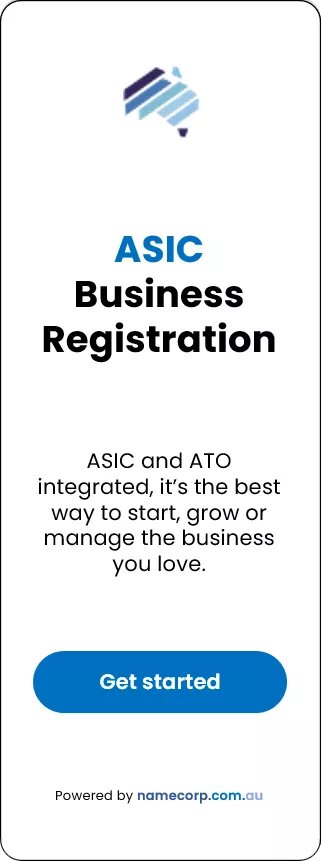Unlock the power of email marketing and boost your sales with MailerLite's user-friendly platform. Email marketing remains one of the most effective ways to engage customers and drive business growth.
Whether you’re a beginner, an intermediate user, or an e-commerce business owner, this guide will take you step-by-step through the essentials of MailerLite. By the end, you'll know how to create effective email campaigns that drive engagement and results.
Navigating the MailerLite Dashboard
The MailerLite dashboard is your control centre. It helps you manage all your email marketing activities. You can manage campaigns, email subscribers, forms, and marketing automations from here. Each section is designed to make your workflow easier and help you to understand your email marketing performance.
Why It's Important
Understanding the dashboard is crucial for efficiently managing your marketing efforts. It lets you monitor campaign performance, segment your audience, and set up automations that save time and enhance engagement.
Tip: Spend time exploring each section of the dashboard to become familiar with its capabilities.
Creating Groups for Personalized Email Campaigns
Setting up groups in MailerLite lets you segment your audience based on criteria like demographics, behaviour, or engagement level. This helps you send personalized emails that resonate with specific audience segments, making your campaigns more effective.
Why It Matters
Personalization can significantly improve open rates, click-through rates, and overall campaign success by delivering relevant content to your audience.
Example Group Setups
- New Subscribers: Welcome series to introduce your brand.
- Engaged Users: Special offers and updates.
- Inactive Subscribers: Re-engagement campaigns.
Integrating MailerLite with Third-Party Applications
MailerLite works well with many third-party applications like Zapier, Interact, and WooCommerce. These integrations enhance MailerLite's functionality. They let you automate tasks, create interactive content, and connect your e-commerce platform for better customer engagement and sales tracking.
Why It Benefits You
Integrations expand MailerLite's capabilities, making your operations smoother and your marketing strategies more effective.
Setting Up Integrations
- Zapier: Automate workflows between MailerLite and other apps.
- Interact: Create interactive quizzes and collect email addresses.
- WooCommerce: Sync your store data to personalize emails.
Leveraging Automation for Efficient Email Marketing
Automation is a key feature of MailerLite. It lets you create workflows that send emails based on specific triggers. Nurture sequences help guide new subscribers through a series of emails, building trust and a relationship over time. Abandoned cart sequences remind customers to complete their purchase, helping to recover potentially lost sales.
Value Proposition
Automation saves time, ensures timely communication, and increases the likelihood of conversions by delivering targeted messages.
Real-World Examples
- Welcome Series: Introduce new subscribers to your brand.
- Product Recommendations: Suggest products based on past purchases.
- Re-engagement: Win back inactive subscribers.
Step-by-Step Guide to Creating a New Automation
Creating a new automation in MailerLite is easy. Start by selecting a template that fits your needs, like a welcome series or a product recommendation sequence. Then, set triggers—events that start the automation, like a new subscriber joining a group or a customer abandoning their cart.
Why It Matters
Proper setup of automations can drive significant improvements in engagement and sales without continuous manual intervention.
Enhancing E-commerce with Abandoned Cart Sequences
E-commerce automation is particularly powerful in MailerLite. By setting up an abandoned cart sequence, you can automatically send reminders to customers who left items in their cart, offering incentives like discounts or free shipping to encourage them to complete their purchase.
Value Proposition
Recover lost sales and improve customer experience by reminding customers of their abandoned carts.
Abandoned Cart Email Example
Use a friendly reminder with product images and a discount code to encourage purchase completion.
Setting Conditions and Actions in Automation
In any automation, you can set conditions that must be met for actions to occur. For example, you might create a condition that checks if a subscriber has opened previous emails before sending a follow-up. Actions can include sending an email, updating subscriber information, or moving a subscriber to a different group.
Why It's Important
Tailoring your automation ensures that your messages are timely and relevant, increasing their impact.
Common Conditions and Actions
- Conditions: Check if emails have been opened before sending follow-ups.
- Actions: Move subscribers based on their interactions and trigger re-engagement campaigns for inactive subscribers.
Designing Engaging Emails in MailerLite
Designing an email in MailerLite is intuitive thanks to a variety of customizable templates. You can choose a template that matches your brand and personalize it with your content, images, and links. MailerLite also offers personalization options like inserting the subscriber’s name or other custom fields to make your emails more engaging.
Best Practices for Email Design
- Brand Consistency: Maintain a consistent look and feel across all your emails.
- Clarity: Keep your message clear and concise.
- Visual Appeal: Use high-quality visuals to make your email copy stand out.
Optimizing Email Timing with Delays and Conditions
Delays are useful for spacing out your emails and ensuring they reach subscribers at the right time. You can add delays of hours, days, or even weeks within your automation. Conditions help tailor the automation further, ensuring emails only get sent when specific criteria are met.
Why Timing Matters
Proper timing can significantly impact the effectiveness of your emails, helping them get read and acted upon.
Strategies for Delays and Conditions
- Welcome Series: Use a delay of 1 day between emails.
- Product Recommendations: Condition on past purchases.
- Re-engagement: Delay emails by 1 week after no activity.
Harnessing the Power of Educational Marketing
Educational marketing involves providing valuable content to your audience to help them learn something new. An example automation could be a series of emails that teach subscribers how to use your product, gradually increasing their engagement and loyalty.
Why It's Effective
Educational content builds trust and positions you as an expert in your field, encouraging subscribers to stay engaged with your brand.
Setting Up and Managing RSS Campaigns
RSS campaigns automatically send emails to your subscribers whenever you publish new content on your blog or website. This keeps your audience informed and engaged without requiring manual effort for each new post.
Why It Benefits You
RSS campaigns ensure your audience stays updated with your latest content, driving consistent engagement.
Setting Up an RSS Campaign
Connect your blog post feed, choose a template that matches your brand, and customize the content to fit your audience.
Customizing and Optimizing RSS Campaigns
Setting up an RSS campaign in MailerLite is simple. You link your RSS feed, choose a template, and customize the content to match your brand. You can also adjust settings like frequency and timing to control how often your emails are sent.
Optimization Tips
- Frequency: Choose a frequency that matches your content output.
- Relevance: Ensure your email content is engaging and relevant.
- Timing: Schedule emails to go out at optimal times for your audience.
Previewing and Testing Your RSS Campaigns
Before launching your RSS campaign, it’s crucial to preview and test it to ensure everything looks perfect. MailerLite’s preview and testing tools let you see how your emails will appear to subscribers and check for any issues that need fixing.
Testing Checklist
- Content Accuracy: Verify all content is correct.
- Link Functionality: Ensure all links are working.
- Design: Check that the design looks good on all devices.
Creating Effective Newsletter Campaigns
Newsletter campaigns are a core component of MailerLite, allowing you to regularly update your subscribers with news, promotions, and valuable content. In our next tutorial, we’ll dive deeper into creating effective newsletter campaigns and explore advanced features to take your email marketing to the next level.
Sign Up for a Free Trial
Experience the benefits of MailerLite for yourself. Stay tuned for more tips and strategies to optimize your email marketing with MailerLite!